-
Overview
Welcome. Minecraft Education is free to download but you need a special log in to access it. We provide our members with logins so that you can use Minecraft Education.
- You need to be a registered user of this site and logged in. (Parent details 18+. Check junk / spam for confirmation email)
- You need to have Membership with us and be logged in (UK Home Educators only) Then you can request the special log in's needed to play Minecraft Education.
-
Step 1 - Check you have a compatible device and download the software.
DOWNLOAD Minecraft Education from this page.
Link opens a new window
https://education.minecraft.net/en-us/get-started/download
You can not log in to Minecraft Education yet
Come back here and follow the rest of the instructions on this page.
-
Step 2 - Make up Gamer tags and add them to your profile.
- You need to be a registered user of this site and logged in. (Register an account using Parent details 18+. Check junk/spam for confirmation email)
No spaces - keep it simple. It will form part of your login.
- How to add gamer tags to your profile
- Go to the Top Right of the screen on this site.
- Click the triangle dropdown next to your name (see screen grab below)
- Click Profile In the 'User Details' box click 'Edit Profile'
- Check that your email address is correct (your logins will be sent here)
Scroll down to the 'Minecraft Education Edition Gamer Tags' section and enter your gamer tags.
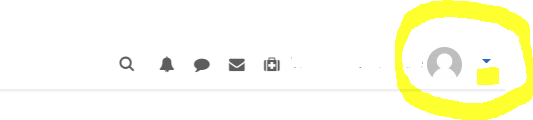
You can not log in to Minecraft Education yet
Come back here and follow the rest of the instructions on this page.
-
Step 3) Apply and pay for Membership
Once you purchase Membership, we will check your request and email you. It is not automatic. We welcome and support UK-based Home Educators only.
You can not log in to Minecraft Education yet
-
4) Membership approved. Welcome.
- You got the Membership approved welcome email from us.
- You have logged in to this site
- You can now access your Members area
You can now can now request the special Minecraft Education log in's from your Members area.
Once you go to your Membership Area and request the special Minecraft Education log in's we will create the log in's for you and email them to you.
Congratulations! Now you can log in to Minecraft Education. Enjoy!
FIRST - Download Minecraft Education.
Click if page fails to load